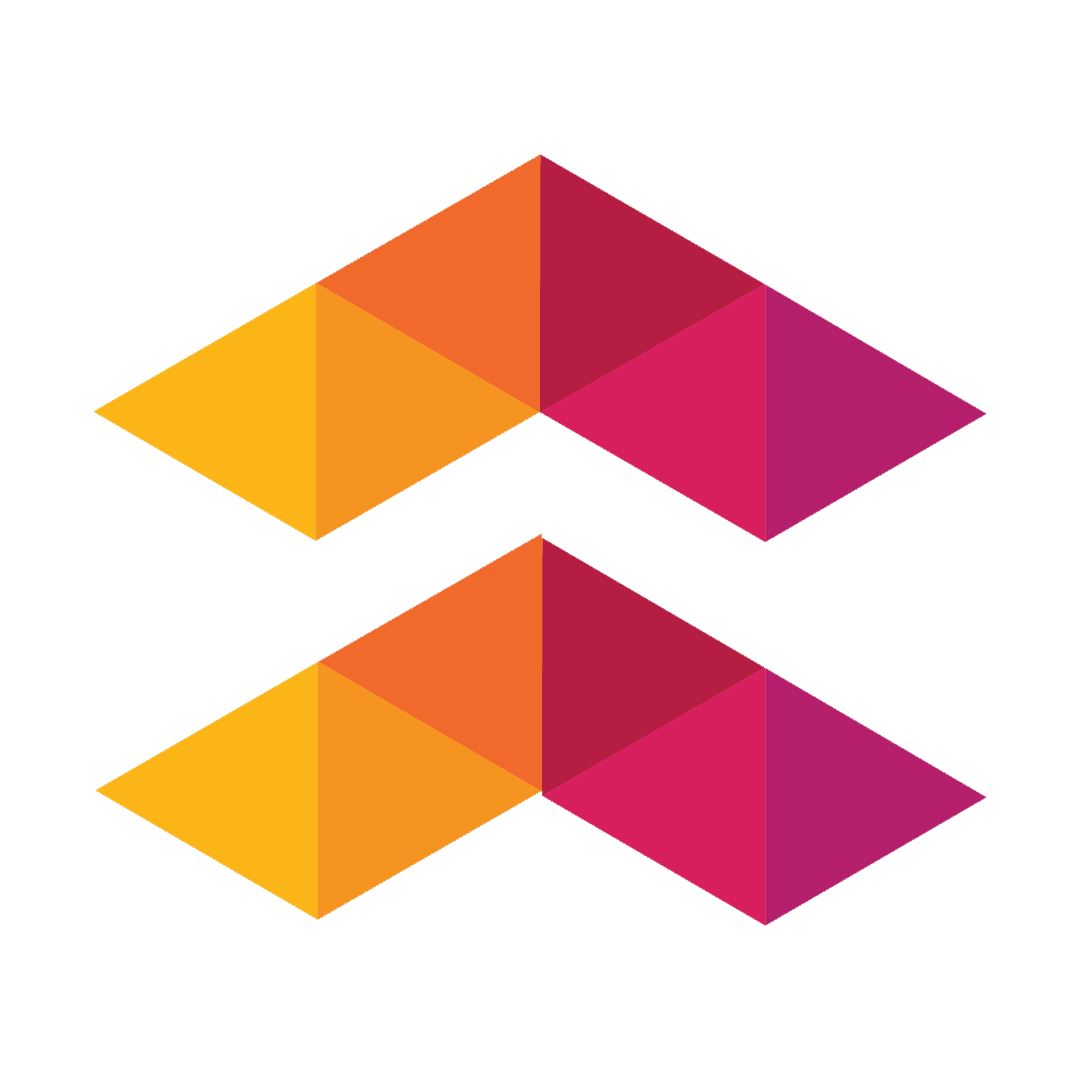
Syllabus Creation for Enrolled and Non-Enrolled Course Sections
As we continue to make improvements in the syllabus experience and reporting, we want to clarify how syllabi work for enrolled and non-enrolled sections of a course, such as lectures paired with labs. Prior to the Fall 2025 term, a syllabus was created for every section, regardless of whether the section was enrolled or non-enrolled, required or not. This led to confusion and inaccurate reporting, as instructors were unsure which syllabi were actually required. After discussions with leadership and key stakeholders, a decision was made to move forward with creating syllabi only for enrolled sections.
Accessibility from the Canvas Course Menu
Explore the new Canvas Course Accessibility Checker and help strengthen the accessibility of our digital learning environment. By testing the tool and completing the Early Adopter Feedback Survey by January 15, you will directly influence future improvements that support faculty and students.

Email Attachment Through PeopleSoft Now Possible
We are pleased to share a highly requested enhancement that is now available in PeopleSoft. Faculty can now email students directly from the Class Roster and include file attachments.

Portfolio in Canvas: New and Improved!
Canvas has rolled out a new Portfolio tool designed to make it easier for instructors and students to showcase work, reflect on progress, and curate meaningful artifacts over time. This new tool will replace the classic ePortfolios and the Folio features in Canvas.

Built-In Accessibility Tools You Can Use Today
FSCJ has launched a collegewide Accessibility Compliance Initiative in response to new ADA guidance requiring public institutions to meet WCAG 2.1 Level AA standards for digital content by April 2026. While the long-term goal is to build a consistent, accessible experience for all users, you don’t need to wait for new tools or formal training to start making progress. Many of the systems and applications we already use include built-in accessibility checkers that are quick to access and easy to use. Below, you’ll find some of the most common ways to check your content’s accessibility.

Preparing Technology for the Holiday Break
As we approach the holiday season, most of us will be away from campus for the Winter Break. To help you prepare, we’ve compiled essential tips to keep your technology secure and ready for the new year.

What’s in Your AI Stack?
One of the phrases you may hear when people talk about AI is, What’s your stack? An AI stack is simply the collection of tools you use to get work done more efficiently. Just like you might use Outlook for email and Excel for spreadsheets, your AI stack is the set of AI tools that help you increase productivity.

Pilot Opportunity: BoodleBox AI
We’re launching a pilot of BoodleBox AI, a chatbot platform designed specifically for education. BoodleBox provides access to multiple large language models (LLMs) and allows users to create customized bots and assignments that support teaching and learning.

What’s New in Canvas this Year (2025-2026)
Whether you’ve spent the summer exploring or simply catching your breath between terms, we’re excited to welcome you back to the start of the new term. As you start your Fall courses, we want to make sure you’re aware of some exciting updates and new features available in Canvas.
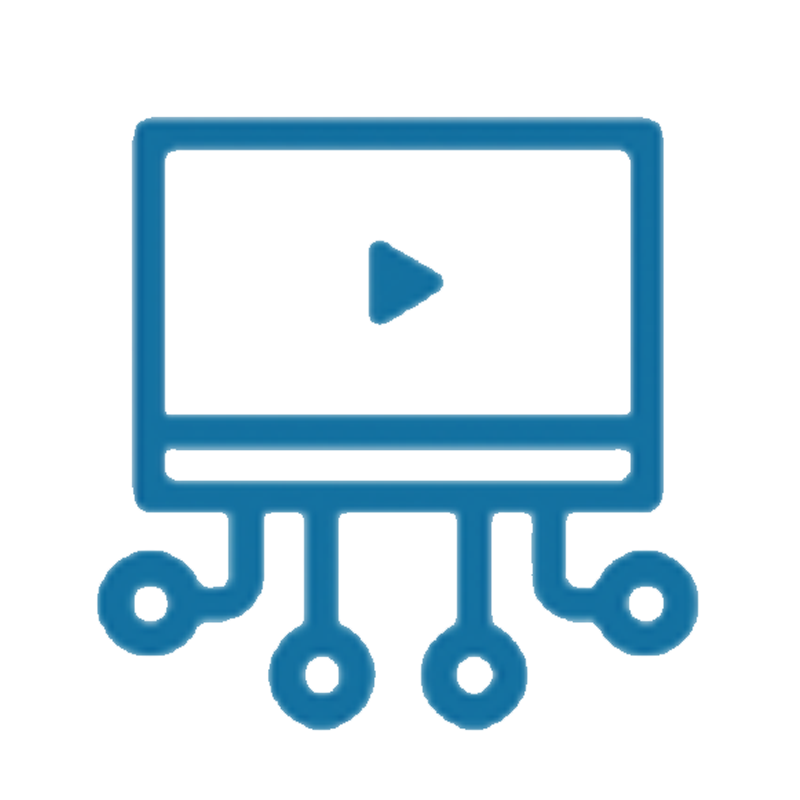
New YouTube Integration in Studio Means No Ads
Starting this fall, YouTube videos embedded directly into Canvas will begin displaying ads. To keep course media distraction-free, Instructure is rolling out the YouTube Player for Education within Canvas Studio on September 1, 2025. Videos added to Studio will remain ad-free, with captions carried over automatically and new tools for analytics, quizzing, and content management. A step-by-step guide and migration tool are available to help faculty transition existing videos into Studio before the September 22 change.

