
Two Communities - An Abundance of Great Canvas Information and Resources!
One of our primary goals is to ensure our users feel supported in Canvas by providing an abundance of resources and a variety of easy ways to access them. We also really value seeing instructors engaged in the process of learning and sharing - both amongst their peers and with our team. After all, you will continue to learn and grow (and have questions) throughout your time as a Canvas user. Here, we’ll share two ways that you can partake in and review bigger conversations with other Canvas users.

New Blog Site
New blog posts will be accessed via it.fscj.edu/blog and links to current posts may be broken as posts are transitioned over to the new site.
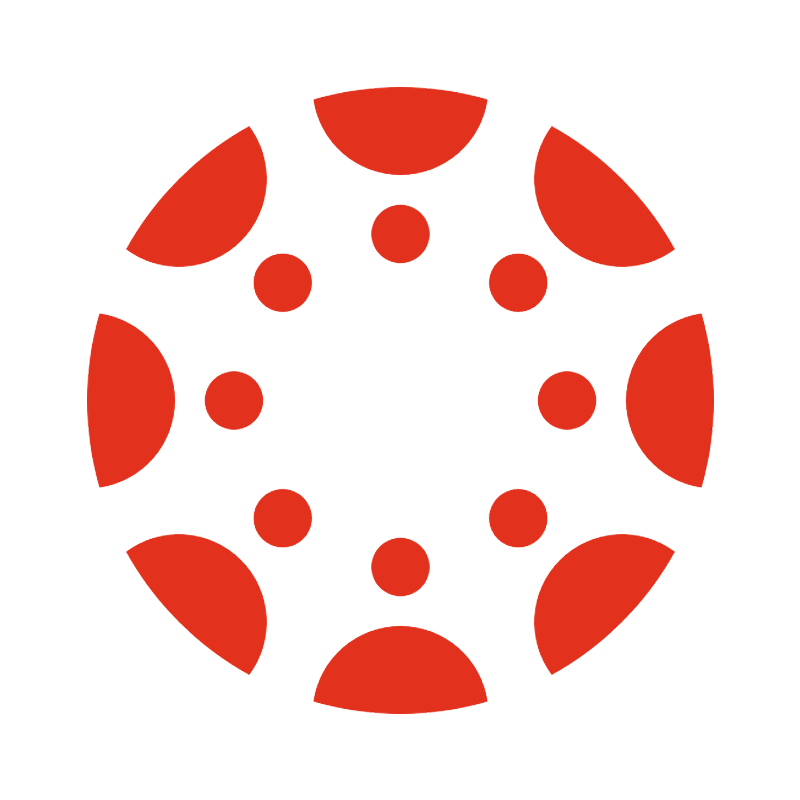

InstructureCon 2023 Highlights
The FSCJ EdTech team recently attended InstructureCon which brought together educators, educational technology experts, and leaders of various industries to share ideas about the state of technology in education now with a look towards the future. Jody Taylor and Thomas Lewis share their favorite sessions from the conference.

Change Your Default Meeting Location in Outlook
The Outlook Calendar adds Teams Meetings as the location for most meetings. You can change this by following the directions within this blog post.

Canvas Update! Rich Content Editor Multiple File Upload and SpeedGrader Locations
We have two small, but helpful, Canvas updates to share. Soon, you’ll be able to paste or drag and drop multiple files into the Rich Content Editor and access SpeedGrader in a few new locations.

Pearson Courses Upgrading this Fall!
A new LTI Tool for Pearson’s MyLab, Mastering, and Revel has been released in Canvas. The new Pearson tool is the latest benchmark for security and will provide a deeper integration experience. You MUST use this new version of the LTI tool when linking your Fall 2023 Pearson course to Canvas.

Everything You Need to Know About Scheduling and Joining Meetings in a Webex Conference Room
As we have learned, especially over the past few years, Webex is an extremely robust tool with a variety of ways to join, schedule, host, report and use. Depending on your audience, location, participants, and purpose, you need to choose the best setup for the situation. So, how do you know which tool to use and how to correctly schedule Webex? This article will share the details of scheduling and joining a Webex meeting, from wherever you are and with whomever you’d like to invite.

Canvas Roll Call Attendance
Canvas is wonderful for teaching online, but did you know Canvas also has many features that support face-to-face classes as well? One of the most useful tools for any synchronous class is the Roll Call Attendance tool. Roll Call Attendance allows instructors to quickly mark students present and on time, not present, late, or unmarked (excused absence). The Attendance tool also allows instructors to create attendance reports by exporting the data they’ve collected.

Major Update to Big Blue Button in Canvas
The video conferencing tool Big Blue Button has just released a major update that is now active! This update features a powerful, yet easy-to-use, new whiteboard for increased engagement with students. This release also includes enhancements to breakout rooms, polling, layout management, and a few bonus features for personalization and fun in your virtual classroom

