

Online Attendance Feature in Canvas
The term “Online Attendance” could mean so many different things in different classes - does it mean that a student signed in to Canvas, that they attended a conference, or maybe that they submitted an assignment or quiz. Now, instructors can determine exactly what online attendance means in each of their own courses and have the data presented within a New Analytics Dashboard for review.
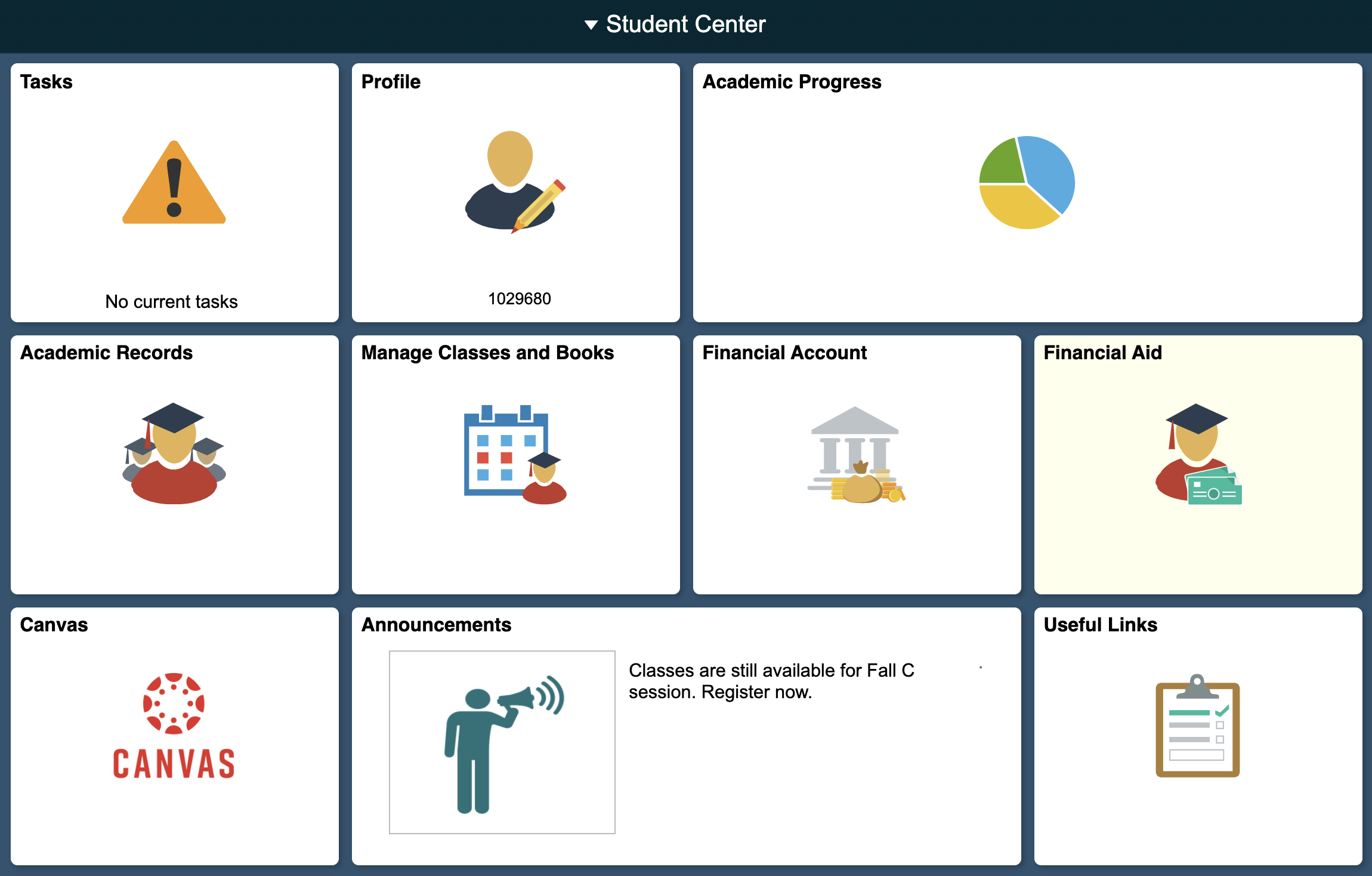

Canvas New Feature Release, October 16, 2021
Instructure will perform its monthly release of new features to Canvas on Saturday, October 16, 2021. This month, a series of small changes to the Canvas interface should result in big improvements in the efficiency of a few key Canvas processes.

The Best Storage Methods for PowerPoint Files
Now that you’ve added all of your course content to Canvas, you may realize that PowerPoint files can often use up a big portion of each Canvas course’s size limit of 500 MB. Depending on the kind of PowerPoint that is being used, there may be other storage options to consider, which don’t take reduce your storage quota and may even provide a better experience for your students.

Dealing with Deletions: When (and How) You Can Recover Lost Content
Is there anything worse than working incredibly hard to build a perfect course or Canvas artifact and then realizing that you accidentally deleted it? EdTech is occasionally contacted by faculty members who have done some well-intentioned Marie Kondo-ing of their Canvas courses, only to discover that this search for peace and joy in their online life has led to disaster. Most Canvas users will be happy to know that you CAN recover many objects on your own, without having to fill out a help ticket or send an email.
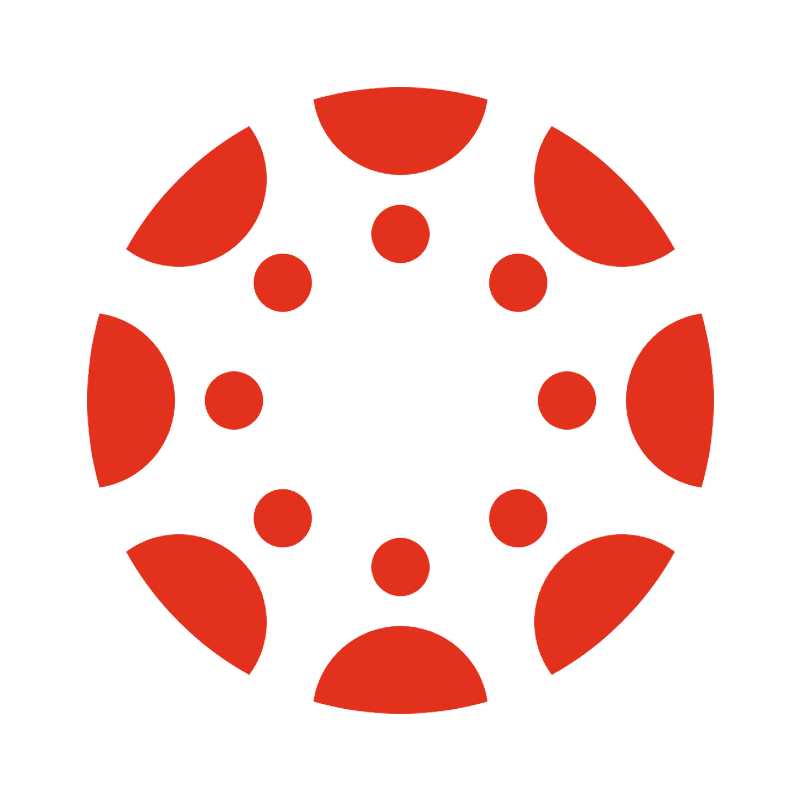
Finding Third-Party Tools (LTIs or EduApps) in Canvas
In this blog post, we will discuss how to identify which third-party tools are already integrated with Canvas for your use, how to enable these tools so that they can be easily accessed by you and your students, and what you should do if you would like to use a tool that has not already been enabled in our Canvas instance.
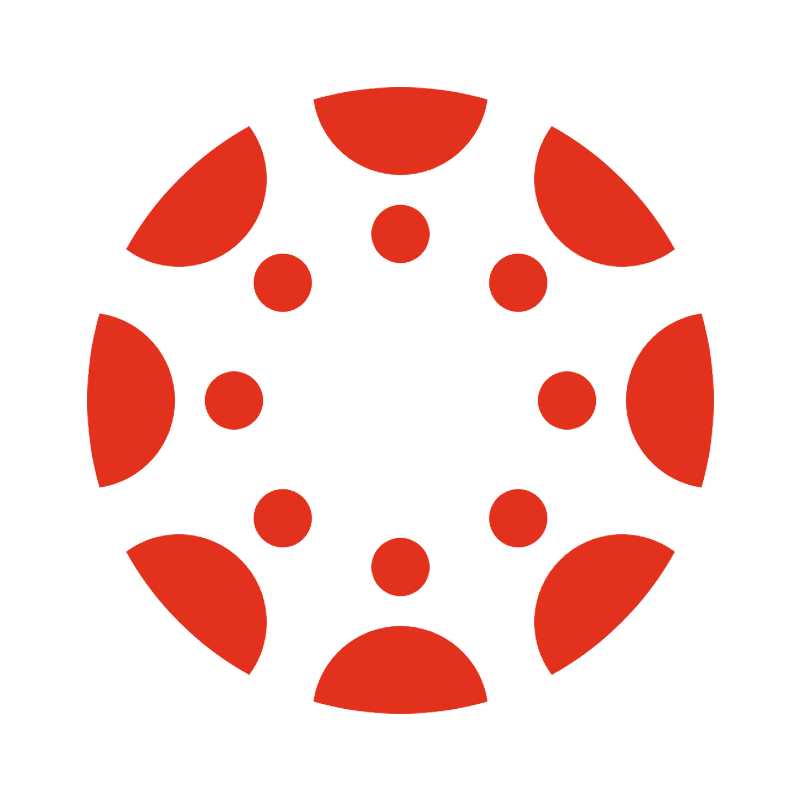
Considering a New Academic Tool? We Can Help!
The LTI request process is final and in place. To request an LTI be integrated with Canvas, please visit help.fscj.edu, select Submit a Request, then from the Categories on the left choose Canvas. On that page, choose Add a New LTI, External Tool, or EduApp to Canvas then complete the fields as requested. The request will come to the Educational Technology team for review.

FSCJ Students, Full-Time Faculty, and Staff - Download Microsoft Office for FREE!
Did you know that all students, full-time faculty, and staff have the option to download Microsoft Office 365 on up to five computers for free? That includes Microsoft Word, PowerPoint, Excel, Outlook, OneNote, One Drive, and many others.

