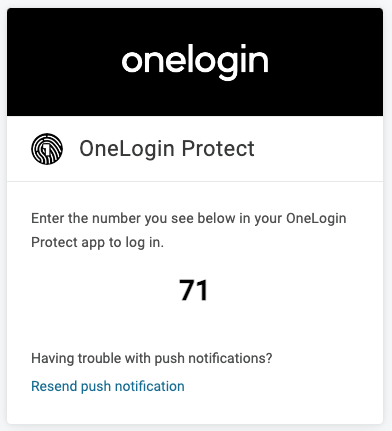
Security Enhancement: OneLogin Protect Number Matching
To keep your FSCJ accounts secure, we are making a small but important change to the way you approve login requests with OneLogin Protect. Currently, when you log in, you receive a push notification that you simply tap to approve. With this update, you may now see a two-digit number on your login screen and will need to enter that same number in the OneLogin Protect app before approving the request. This extra step helps prevent accidental approvals and ensures that only legitimate login attempts are verified.
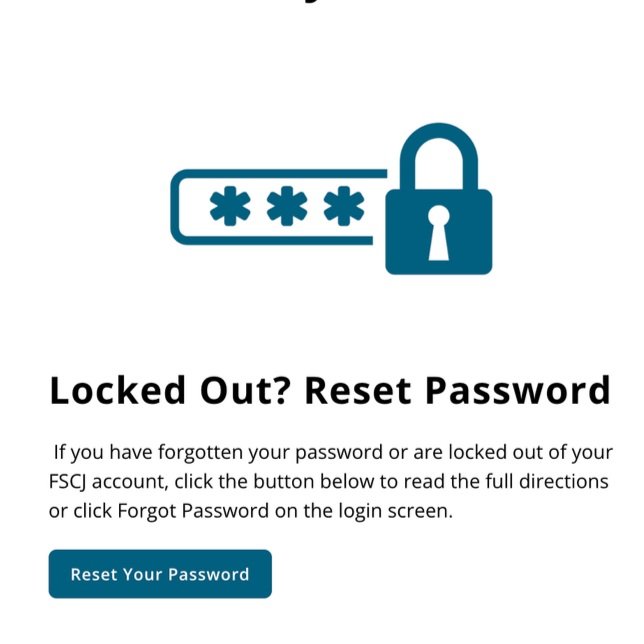
New Password Portal for Quick Login Resources
At FSCJ, we pride ourselves on a secure log in experience, but sometimes users forget their passwords, lose their login credentials, or are unsure where exactly to go for help with this process. In an effort to bring these links and resources together, IT has created a page to direct users to the links they need to access when they need login help.
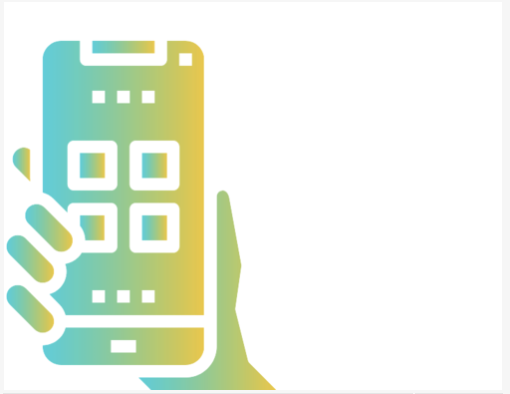
New Phone? Read This First!
Whether you’ve decided you simply must have the latest and greatest new phone or your current one took a dive onto the concrete and you need to replace it, don’t get rid of that old phone before you set up FSCJ’s OneLogin Protect tool on your new one.

