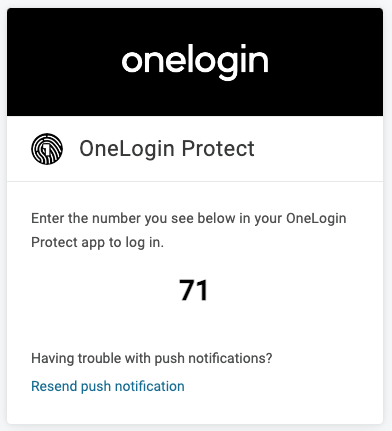
Security Enhancement: OneLogin Protect Number Matching
To keep your FSCJ accounts secure, we are making a small but important change to the way you approve login requests with OneLogin Protect. Currently, when you log in, you receive a push notification that you simply tap to approve. With this update, you may now see a two-digit number on your login screen and will need to enter that same number in the OneLogin Protect app before approving the request. This extra step helps prevent accidental approvals and ensures that only legitimate login attempts are verified.

Embracing the Passphrase
As you read in the recent email, IT has given everyone the gift of no longer requiring a password change every 60 days. In this blog post, we’ll recap the steps to ensure you have a secure passphrase and how to avoid it being compromised.

