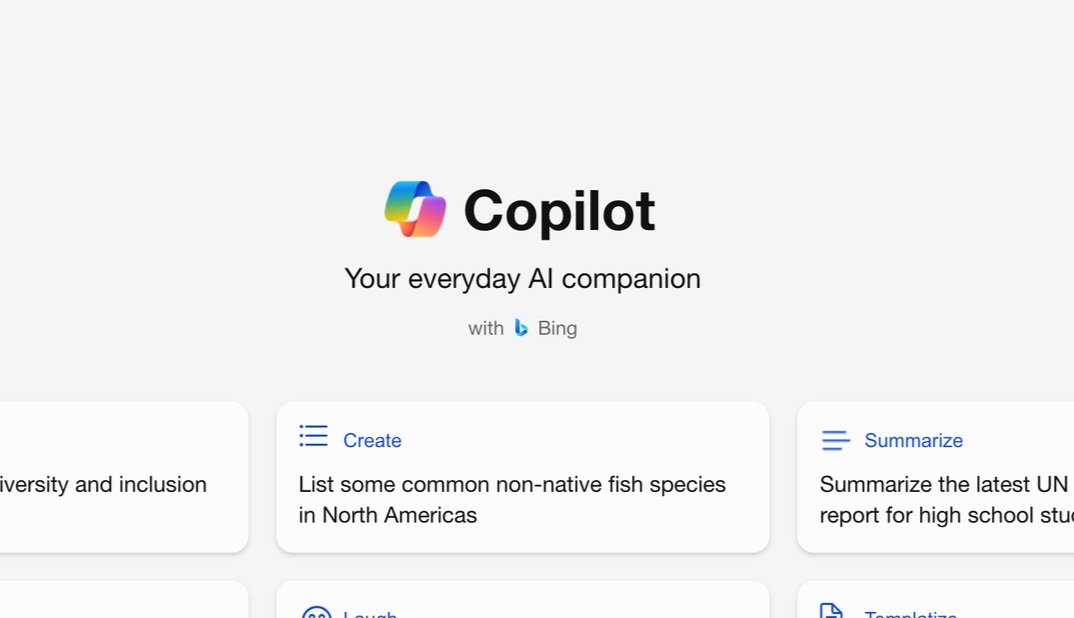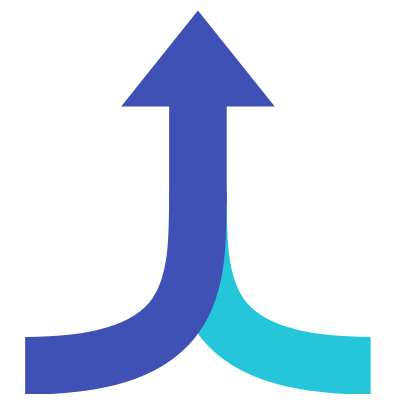Microsoft 365 for Employees
Word, Excel, PowerPoint & more!
Did you know that all students, full-time faculty, and staff have the option to download Microsoft 365 on up to five computers for free? That includes Microsoft Word, PowerPoint, Excel, Outlook, OneNote, OneDrive, and many others. For employees, this also includes Microsoft Teams Meetings, Microsoft Teams Meet Now, and Sharepoint Online. Users can also download the associated apps for iPhones and Android devices and sign in with student or employee credentials to get started.
Related Projects and Updates
FSCJ has launched a collegewide Accessibility Compliance Initiative in response to new ADA guidance requiring public institutions to meet WCAG 2.1 Level AA standards for digital content by April 2026. While the long-term goal is to build a consistent, accessible experience for all users, you don’t need to wait for new tools or formal training to start making progress. Many of the systems and applications we already use include built-in accessibility checkers that are quick to access and easy to use. Below, you’ll find some of the most common ways to check your content’s accessibility.
Microsoft has released a new version of Teams available and the College will be enabling the update for all staff and faculty on February 1st, 2024. This new version delivers improved performance, speed, and security – but overall has a familiar look and feel to it so it will be an easy switch for users.
There is a lot of excitement around generative AI. While some companies are limiting the use of AI, we want to encourage use it as a tool to be more creative and productive while also protecting our privacy and data.
This project will combine the student and staff tenants in Microsoft to provide new possibilities for collaboration between students and faculty across all Microsoft services.
Now that you’ve added all of your course content to Canvas, you may realize that PowerPoint files can often use up a big portion of each Canvas course’s size limit of 500 MB. Depending on the kind of PowerPoint that is being used, there may be other storage options to consider, which don’t take reduce your storage quota and may even provide a better experience for your students.