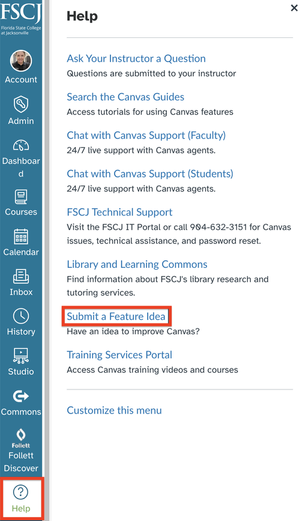What New Canvas Features Will You Request?
As we were transitioning to Canvas a few years ago, our governing committees at FSCJ worked very hard to determine which available features and settings to turn on or disable to provide faculty and student the most consistent and streamlined experience while working in Canvas. Since Canvas continually evolves and new features are released, they are shared through this blog and our newsletter. However, sometimes users have ideas for features that they feel would improve their own Canvas experience.
We on the EdTech team are inspired by and love hearing your ideas for Canvas! Unfortunately, we have no control over what Canvas develops or how they prioritize the ideas they then turn into new features (even if we try to root for our favorite features during our Canvas meetings!).
That doesn’t mean you need to keep your great idea to yourself. Did you know you can submit a feature request directly to Canvas’ parent company Instructure? Instructure has a community forum called Idea Conversations where users can request and discuss ideas to make Canvas better. You can access the Idea Conversations page in Canvas by going to the Help option on the left-hand navigation menu, and then clicking Submit a Feature Idea.
HOW DOES THE REQUEST PROCESS WORK?
Members of the Canvas community can request, rate, and discuss feature improvements. Once you are on the Ideas page, you may want to search to make sure that your idea isn't already a requested feature. If it is, then you can vote/rate it. The more votes for an idea, the better chance it will be reviewed for development.
Once an idea is submitted, it can go through the following stages. Progression through the stages depends on many factors, including the idea’s popularity and difficulty in implementation:
Initial Stage - the idea is reviewed and may be merged with existing ideas that request similar features
Open - Ideas are open for conversation and rating
In Development - features that are currently being worked on or will commence development within the next 6 months.
On Beta - feature is available in the Beta environment
Archived - feature idea closed. There will be a comment explaining why an idea is archived. Ideas may not be developed because of technical limitations, product planning, duplication with another feature being developed, or idea does not meet requirements.
Complete - feature is implemented and deployed.
The following guide has more information on Submitting a New Idea for Conversation. You will need to participate in the community a little before you are able to submit an idea. This is to ensure that ideas are from genuine sources and not spam. Please refer to the following guide on Community Members. We can’t wait to hear more about the features you submit and if/when others have similar ideas! Just think, your ideas may be the future of our own Canvas instance!