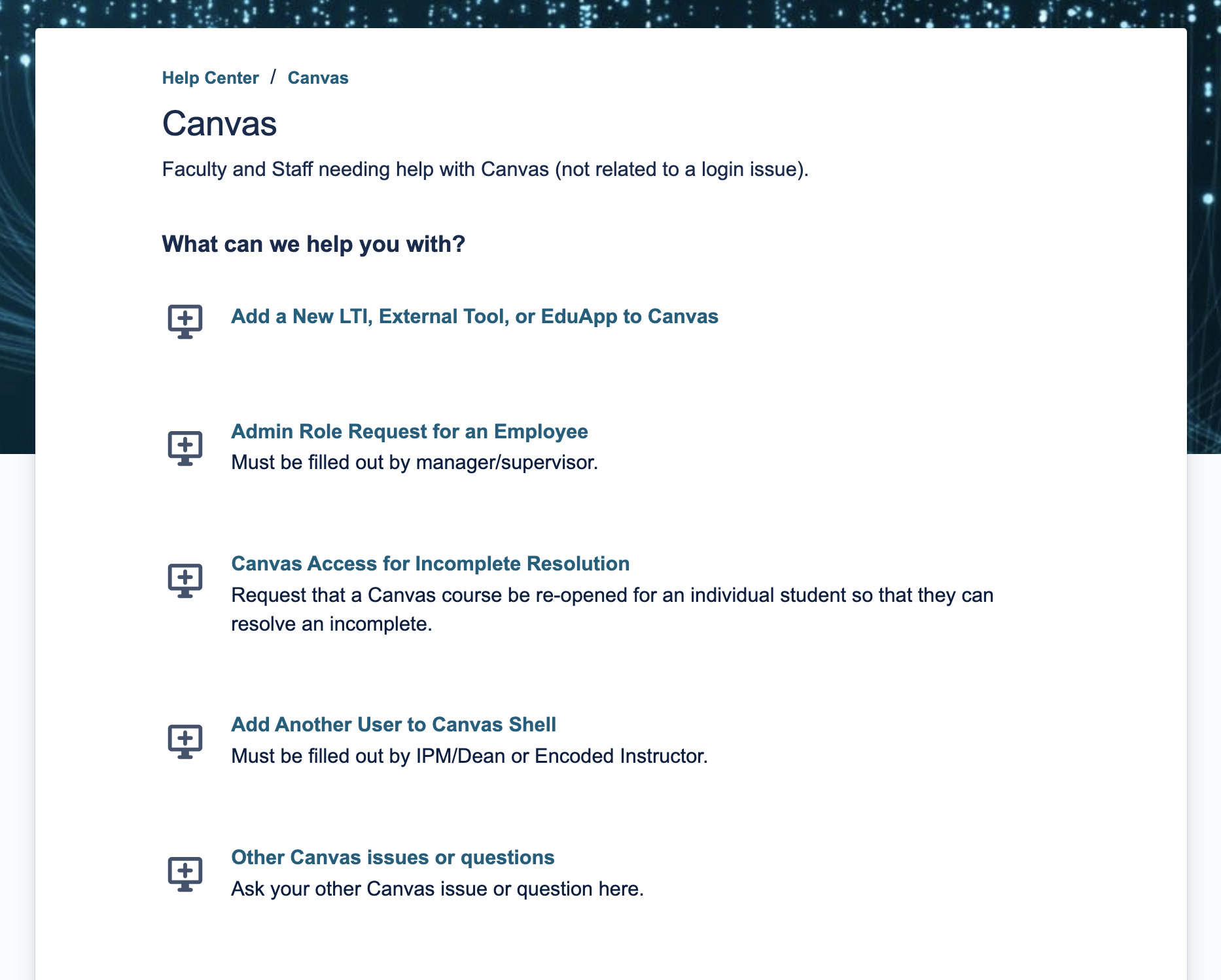New Process for Adding Users to Courses
For those who want to add a librarian, a course viewer, or an additional instructor to their Canvas course, a new process is in place to get those users added simply and quickly. This new Canvas request is one of several available within our ticketing system at help.fscj.edu. As a reminder, be sure to notify the user(s) that you will be adding them to your course before submitting this request.
To submit a ticket request, access the Help site, then log in using your College credentials. Select Canvas, then you will see the following Canvas request options:
Canvas Ticket Requests
These options, available at help.fscj.edu, are used for the EdTech team to track requests, analyze user needs, and assist quickly throughout the day.
Once logged in, select Add Another User to Canvas Shell and fill out the fields on the page. After providing the name and email address of the user you would like added, you will select from one of the three common roles additional users can be added as within a course. The roles that can be selection and permissions are:
Instructor - Full course permissions including access to student grades and the ability to modify or copy course content
Librarian - Can participate in the course to provide LLC support, but cannot view student grades. Please contact your Librarian before adding them to your course.
Course Viewer - Can view the course but cannot modify course content or grades
If you need multiple people added to multiple roles within a course, please submit a separate ticket, as each request can only be for one role and one course. Also, if any role other than these listed are needed, please email EdTech@fscj.edu.
One Request Per Course, Please
You can however, add multiple users to your request if you need them added to one course and they are in the same role.
Once your request is complete, you will see an email update to confirm the users have been added or if there are any additional questions.