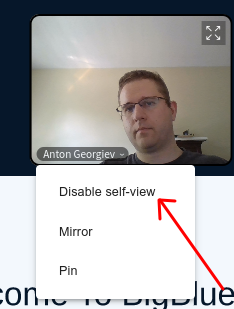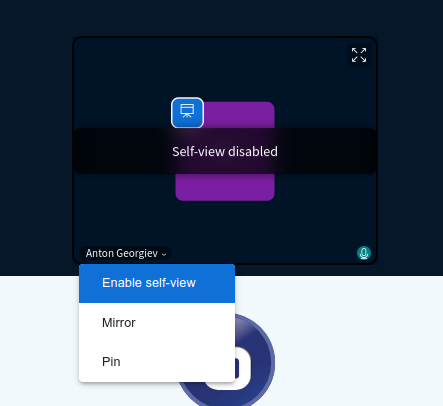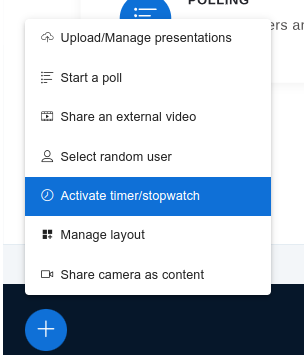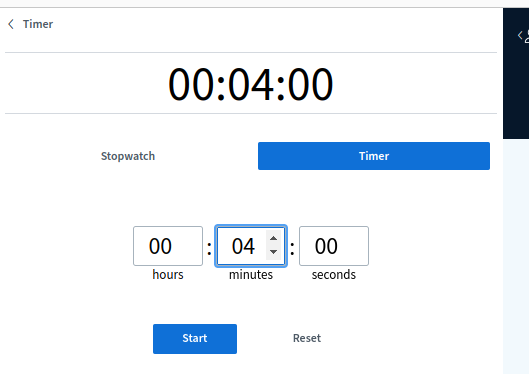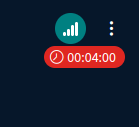BigBlueButton 2.7 Update is Here!
Though not as big as the 2.6 update, BigBlueButton’s 2.7 update is here. This update offers users improved usability, increased engagement, and more performance. Here's a breakdown of what's new in 2.7.
Grid Layout
BigBlueButton has enhanced the layout which is focused on webcams by providing a visual representation of each participant. This way whether a webcam was shared or not, you can more easily be aware of who is speaking, who is present etc.
Camera as Content
In hybrid learning (and not only) there is a frequently a need for displaying a physical whiteboard or draw the attention of students to a specific physical area. We now support using a webcam as the main content to occupy the presentation area.
Disable Viewing Your Own Video Stream
You can now disable the self viewing of your webcam to reduce fatigue of seeing your own webcam stream. When you disable the view you will see an image of yourself with an overlay reminding you that your webcam is still active and others see you. You can re-enable viewing your own webcam at any point by clicking on your name and choosing “Enable self-view”.
Timer and Stopwatch
BigBlueButton has added the option to display a count down (timer) or a count up (stopwatch) in the session. They are displayed to all participants and there is an audio notification when the timer elapses. This is ideal if you would like to give students specific time to work on something or set a timer for a short break. Everyone sees the timer as it counts down.
Reactions Bar
The Reactions Bar aims to make it much easier for students to respond with emojis to the teacher. The bar remains visible once activated, and the emoji selected remains visible until it times out or is unselected.
Video Overview
Watch the video overview from BigBlueButton to see these updates in action!